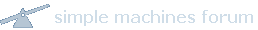A trail of HTML 5 tags
Paranoid or spam-averse users should steer clear of Apple's desktop or iPhone mail clients for a while, as mails can't be prevented from using HTML 5 tags for tracking.
In common with the majority of email clients, Apple's can be configured not to load remote images embedded in messages, for privacy and spam prevention. But while other clients won't load any remote content by default, Apple's will contact remote servers even when loading images has been switched off, if the content is addressed using HTML 5 tags.
Embedding remote images in emails is common practice for those wanting to know if an email has been read: the server places a unique image name in each mail and tracks when the message has been displayed as the email client loads the image, which may itself be invisible.
Unfortunately spammers quickly adopted the technique to establish if email addresses were genuine, so most email clients won't load embedded content by default - offering a "Load Images" button instead. Apple's clients do load images by default, but offer the user the opportunity to switch off loading of "Remote Images" in the account settings.
But one Mike Cardwell noticed, and wrote up on
his blog, that the Apple takes the definition of "Images" literally: while loading images might be switched off but a link to a non-existent audio file is logged at the remote server, without the user being aware that their opening of the email has been logged.
We've checked out the bug, and sure enough even where "Load Remote Images" is switched to 'off', a link referenced with the <audio> tag shows up on the server without any indication to the iPhone user, while the same mail opened on Thunderbird or Windows Mobile didn't attempt to load anything when configured not to load images.
It's not worth getting over-excited over what is, really, quite a minor issue, but it seems likely that those who take the trouble to switch off Remote Image Loading are expecting not to have their email tracked and could well be disappointed to find they aren't as secure as they thought.
Source:-
The Register.