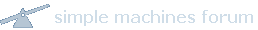A 3G dongle with WiFi equals MiFi
Product: 3 MiFi Huawei E5830
Website:
www.three.co.uk/MiFiSystem Specifications: HSDPA, HSUPA, 3G, WiFi 802.11 b/g, microSD slot, miniUSB port, Li battery.
Price: Free, £49.99 on pay as you go.
CONNECTING YOUR AVERAGE laptop to the Internet while out and about could only be done at one point from a WiFi hotspot - then came along the mobile broadband 3G dongle. These heralded in a whole new way of fast internet access for portable computers, without being tied down to a single location. These were all well and good where the signal was great, otherwise the connection could be a bit flaky at times as the device always needs to be plugged into the laptop which doesn't always have the best location for obtaining a great signal.
Just as with trying to get a phone signal in a remote location, one can resort to balancing on a chair with an arm stretched out over the head, where 3G dongle users could often be seen to resorting to the same tactics only with a laptop in one hand. A new dawn of mobile broadband came along, where these 3G dongles could be fitted to a wireless mobile router designed solely for turning these dongles into a portable hotspot. These were rather bulky, hardly portable despite their claims and needed to be connected to a power supply at all times.
These combined devices have paved the way for the next generation of mobile broadband products which are more portable, along with being more resourceful within their possibilities without the bulky design and need for constant power.
All hail the new term MiFi, the combination of Mobile broadband and WiFi. This effectively is a portable mobile wireless router and 3G dongle card all in one, with a battery of its own, and is very small, highly portable and very useful to have and use compared to a dongle.
The mobile telecommunication network 3's offering comes in the form of a rebadged Huawei E5830 unit. The other known MiFi device being touted around by many vendors is a basic Novatel offering, which isn't network specific and many resellers are selling the unit through expensive packages with a lesser data allowance than 3 is offering.
3's Huawei E5830 on first impressions doesn't enthral. It looks much like a budget clam-shell mobile phone from a few years back. It's a small device, with a simple screen displaying four coloured LEDs along with three buttons on the left side of the unit. The E5830 is small enough and light enough to fit in a shirt pocket. It measures 86mm x 46mm x 10mm and weighs 90g. 3's older D100 mobile broadband router required a power supply and a 3G dongle, and measured 110mm x 90mm x 27mm with a hefty weight of 200g - quite a difference between the two.
Operating the MiFi device is simple enough, with the lowest button on the left of the unit powering on the device. The next button powers up the WiFi part of the unit, with the top button enabling a data connection to the 3 network. It is no more complicated than pressing three buttons to get up and running, and it's really as simple as that. 3 has also preconfigured the unit with an SSID and WiFi key, taking the headache away from setting up the E5830. These can all be changed from the admin software that installs when the unit is connected to a PC from a USB cable, as there is no web based admin.
There are four LEDs on the display, with the first one on the top left showing the SIM card's signal strength. Although the light is in a bar chart format it's actually the colour changes that highlight how good the signal is. When the diode flashes red, the device can't find a 3 network signal, yellow shows the signal is weak, whereas green highlights that it's strong. The bottom left LED can impart information on the connection obtained, where a dark blue LED shows it's connected to the 3 network and a light blue colour highlights if the unit is using HSDPA.
On the top right of the screen is an LED that turns green if the MiFi unit is fully charged, yellow if half charged and red if the device needs charging. The remaining LED on the bottom right is blue, when the WiFi is running or blank when it is powered off. Huawei has also provided a microSD card slot on the device, for file storage from a compatible card and supporting capacity of up to 32GB.
There isn't a way to see how many users are connected from the LEDs or even if the device is currently using the data network, which is remiss of Huawei as we think there should be an element to indicate activity. There are however some minor intelligent aspects to the device, from the screen powering down after 10 seconds to the press of a button awakening the display once again. Also the WiFi is automatically disconnected after 10 minutes of inactivity, but it's not intelligent enough to completely power down the Huawei E5830 if not in use.
Besides containing a 1500 mAh battery for powering the device, the unit can also be powered from a computer via a miniUSB cable. This is ideal if there isn't any juice left in the E5830, as for all intents and purposes the device can almost double up as a 3G dongle for the laptop while still providing WiFi access to other devices. There is a slight trade off here in terms of powering the unit. The MiFi device can't be charged from a PC or microUSB power adaptor while connected to WiFi and the data network, since only when the unit is powered down and disconnected can it be recharged.
WiFi connections over a great distance weren't the best for the Huawei device. Don't expect the MiFi unit to mirror the reach of a home or office wireless router. At half a metre distance the connection dropped on our Asus Windows XP netbook from an 'Excellent' 54Mbps connection to 'Very Good' 48Mbps. On the 1.5m mark the signal dropped even further to just 'Good' 36Mbps, at the 2m point a 'Low' 24Mbps signal was obtained, and at 3m only a 'Very Low' 18Mbps was seen. This is fine for a small location, but if any more distance is required the Huawei E5830 fails dramatically.
In testing the MiFi unit we saw some good connection speeds and activity over the 3 network, and over several different locations the connections were decent and reliable. We were fortunate enough to gain an HSDPA signal for most of the testing and over a week's usage, with the speeds being acceptable and more or less what we'd expect to see. On the downstream we saw a sustainable 4.7Mbps, where on the upstream 1.7Mbps was achieved and sustained. All of which is fairly acceptable, albeit not reaching the maximum figure of HSDPA's 7.2Mbps and 5.76Mbps for HSUPA.
The 3 network claims the Huawei E5830 is capable of five hours of battery life, where our tests proved differently although not exactly in regular usage. Over an HSDPA connection the MiFi device only lasted for three hours of continuous use after a full charge, where it was downloading an extremely large file in the test. Although this mobile broadband device is not really geared up for this type of punishment, it is conceivable that a much longer battery life would be obtainable from just regular surfing rather than the edges to which we pushed the E5830.
In ShortMiFi offers the ability for multiple users or multiple devices to connect to mobile broadband at HSDPA speeds on a portable WiFi unit, it's a simple as that. What's even simpler is operating the device, which is just a matter of pressing three buttons on the E5830 and you're connected. Compared to having a 3G dongle hanging out the side of your laptop it is a blessing, as the Huawei MiFi product is discreet enough to be in a pocket where it also contains its own power supply. There were some niggling issues over WiFi distances, but it isn't a home WiFi router and it shouldn't be expected to perform like one. With 3 sharing T-Mobile's cell masts for data and with the possible merger by Orange and T-Mobile on the cards, the expected combined range and locations for getting a great MiFi signal seem promising. µ
The GoodA portable 3G Dongle with WiFi, easy to use, good connection speeds.
The BadDoesn't power down if not in use, no web based admin, lack of an activity indicator on unit.
The UglyCan't recharge while in use.
Bartender's Report8/10
Source:-
TheInquirer.