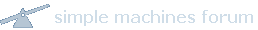I thought it might be helpful to start a thread on useful online tools.
If others can contribute other suggestions on the theme, please post them below.

Did you know that you can convert .PDF documents to Word documents for free on the web?

One good way to do this is to go to
http://www.pdftoword.com/ 
It's entirely free, and each time that you want to convert a PDF to Word, OpenOffice etc, you simply go on the site, upload the document, select PDF or RTF, and put in your email address. You will then be sent the resulting document. They also have a download-able version but if you don't need to use it all the time, just bookmark the site and come back to it as and when you need it.

If you want to get the text from the PDF in Notepad format then you can simply download the '.doc' file and then copy and paste it into Notepad. The great thing about
http://www.pdftoword.com/ is that it also converts images very accurately. Here is what the company says about this on the homepage "Our PDF-to-Word converter is designed to convert and accurately re-position all of these upon conversion. Even for complex drawings and shapes with textures, patterns, and fills, we replicate the images, while maintaining editing capabilities."
They also claim to have a more accurate PDF to Word conversion than even high end desktop software products that you have to pay for, so is definitely worth checking out.

mm.