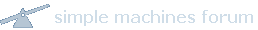|
mobaholic
|
 |
« Reply #15 on: February 12, 2013, 05:31:39 PM » |
|
I'm sure this site tells you which network your number was originally from and which network it's currently on.
I just entered my number and under charging section it shows which network it was on originally. Under Locality or Use it shows current network.
For my number, the above was correct, original network and current network.
Has anyone else tried this and found out the same?
Jagga303
It doesn't work for me !  It shows correctly the originating network, but when I click on Locality, I get the nonsensical error message:- Must Specify A Longer Partial Name to Search
I had actually specified the full number already !  BTW there is no by use option as far as I can see.  |
|
|
|
|
 Logged
Logged
|
Valued guests are cordially invited to join. Registration is quick & easy, & only needs an email address. You can then benefit from contributing to our forum, & being able to use our PM system. If you do not do so, but wish to make contact, you may email:- theadminteam.foneforum@gmail.com |
|
|
|
jagga303
|
 |
« Reply #16 on: February 12, 2013, 05:37:15 PM » |
|
It doesn't work for me !  It shows correctly the originating network, but when I click on Locality, I get the nonsensical error message:- I had actually specified the full number already !  BTW there is no by use option as far as I can see.  Number Locality or Use Service Charging Operator 07816 Mobile EE Mobile 2G/3G FM4 Orange Mobile EE Mobaholic, you only need to enter your full mobile number in the box and click only "Lookup Number". Then you will get all the details like above. Jagga303 |
|
|
|
|
 Logged
Logged
|
|
|
|
|
mobaholic
|
 |
« Reply #17 on: February 12, 2013, 05:43:40 PM » |
|
Number Locality or Use Service Charging Operator
07816 Mobile EE Mobile 2G/3G FM4 Orange Mobile EE
Mobaholic, you only need to enter your full mobile number in the box and click only "Lookup Number".
Then you will get all the details like above.
Jagga303
That is hardly what you claimed in your reply #14. Amongst other things, you said:- For my number, the above was correct, original network and current network.
My test showed the first part to be true, but the second part to be false. It is that false part which I am challenging !  My test gave the correct originating network, as I expected, but it was quite unable to say my current network.  |
|
|
|
« Last Edit: February 12, 2013, 05:47:00 PM by mobaholic »
|
 Logged
Logged
|
Valued guests are cordially invited to join. Registration is quick & easy, & only needs an email address. You can then benefit from contributing to our forum, & being able to use our PM system. If you do not do so, but wish to make contact, you may email:- theadminteam.foneforum@gmail.com |
|
|
|
jagga303
|
 |
« Reply #18 on: February 12, 2013, 05:54:44 PM » |
|
That is hardly what you claimed in your reply #14. Amongst other things, you said:- My test showed the first part to be true, but the second part to be false. It is that false part which I am challenging !  My test gave the correct originating network, as I expected, but it was quite unable to say my current network.  Well mobaholic, I'm still standing by what I said as for me it was correct. My current network is EE as shown under "Locality or use" and my original network was Orange as shown under "Charging". It's only common sense that one should click on Lookup Number only. I don't understand why you would click on Lookup Locality? |
|
|
|
|
 Logged
Logged
|
|
|
|
|
jagga303
|
 |
« Reply #19 on: February 12, 2013, 06:07:37 PM » |
|
Well I'm buggered  . I tried a few numbers to look up and now when I try the message comes up "Sorry, No More Lookup Attempts Permitted at Present. Please Login as a Paid Member for more Attempts" |
|
|
|
|
 Logged
Logged
|
|
|
|
|
mobaholic
|
 |
« Reply #20 on: February 12, 2013, 06:09:11 PM » |
|
It's only common sense that one should click on Lookup Number only. I don't understand why you would click on Lookup Locality?
In that case I suggest you reread the confusing wording you wrote in your reply #14 !  I wouldn't have clicked anything else - if you didn't say "Under Locality or Use it shows current network." As I pointed out earlier, there is no Use you can click, but there is 'Lookup Locality' - which is what I tried after reading your confusing post.  A post that it works for you, when you have only moved from Orange to EE ( which the site treats as the same entity anyway ! ) is hardly helpful to others, for whom it will never work. I ported from Orange to Giffgaff on the test number I input, but the site was entirely unable to determine my current network as being either O2, or it's MVNO Giffgaff.  Under Locality or Use it incorrectly stated "Mobile Everything Everywhere" - *which is no longer true* ! I therefore contend it can only determine the originating network, not the current one. |
|
|
|
|
 Logged
Logged
|
Valued guests are cordially invited to join. Registration is quick & easy, & only needs an email address. You can then benefit from contributing to our forum, & being able to use our PM system. If you do not do so, but wish to make contact, you may email:- theadminteam.foneforum@gmail.com |
|
|
|
jagga303
|
 |
« Reply #21 on: February 12, 2013, 06:12:41 PM » |
|
In that case I suggest you reread the confusing wording you wrote in your reply #14 !  I wouldn't have clicked anything else - if you didn't say "Under Locality or Use it shows current network." As I pointed out earlier, there is no Use you can click, but there is 'Lookup Locality' - which is what I tried after reading your confusing post.  A post that it works for you, when you have only moved from Orange to EE ( which the site treats as the same entity anyway ! ) is hardly helpful to others, for whom it will never work. I ported from Orange to Giffgaff on the test number I input, but the site was entirely unable to determine my current network as being either O2, or it's MVNO Giffgaff.  Under Locality or Use it incorrectly stated "Mobile Everything Everywhere" - *which is no longer true* ! I therefore contend it can only determine the originating network, not the current one. When I said "under Locality or Use" I meant once the results are displayed. I'm sorry you got confused. I'm sorry it didn't work for you. It would be interesting to see other users results. |
|
|
|
|
 Logged
Logged
|
|
|
|
|
mobaholic
|
 |
« Reply #22 on: February 12, 2013, 06:22:52 PM » |
|
When I said "under Locality or Use" I meant once the results are displayed.
I'm sorry you got confused.
I'm sorry it didn't work for you.
It would be interesting to see other users results.
I accept that I confused clicking on 'Lookup Locality' for what you wrote about "under Locality or Use". We both took the term 'under' in differing senses.  But the substantive issue is that I must still challenge your assumption - and assertion - that it can determine the current network for ANYONE !  If you input an Orange number, still on Orange, it says "Mobile Everything Everywhere" under Locality or Use. That is because the site treats Orange and EE as the same entity - *NOT* because it determined you had ported to EE !  ( Try 07971 when the site lets you test a new number. )  |
|
|
|
« Last Edit: February 12, 2013, 06:26:14 PM by mobaholic »
|
 Logged
Logged
|
Valued guests are cordially invited to join. Registration is quick & easy, & only needs an email address. You can then benefit from contributing to our forum, & being able to use our PM system. If you do not do so, but wish to make contact, you may email:- theadminteam.foneforum@gmail.com |
|
|
|
jagga303
|
 |
« Reply #23 on: February 12, 2013, 06:28:38 PM » |
|
I accept that I confused clicking on 'Lookup Locality' for what you wrote about "under Locality or Use". We both took the term 'under' in differing senses.  But the substantive issue is that I must still challenge your assumption - and assertion - that it can determine the current network for ANYONE !  If you input an Orange number, still on Orange, it says "Mobile Everything Everywhere" under Locality or Use. That is because the site treats Orange and EE as the same entity - *NOT* because it determined you had ported to EE !  Maybe you are right but I can't test that as I don't have Orange number. My original number was on Orange and now it is on Virgin, so for me it showed up correct, but if what you are saying is correct then it will show it as EE if it treats Orange and EE as same. Lets see what other users come up with. Will check with 07971 number when it lets me. |
|
|
|
|
 Logged
Logged
|
|
|
|
|
seanjoe
|
 |
« Reply #24 on: February 12, 2013, 11:02:34 PM » |
|
3 numbers tested:
1) original t-mobile, now giffgaff - 2nd part did not work
2) original orange, now orange - both worked
3) original o2, now orange - second part did not work
definitely not reliable website.
|
|
|
|
|
 Logged
Logged
|
|
|
|
|
jagga303
|
 |
« Reply #25 on: February 13, 2013, 02:28:38 AM » |
|
3 numbers tested:
1) original t-mobile, now giffgaff - 2nd part did not work
2) original orange, now orange - both worked
3) original o2, now orange - second part did not work
definitely not reliable website.
Thanks for this. It seems mobaholic was correct after all. |
|
|
|
|
 Logged
Logged
|
|
|
|
|
BJ
|
 |
« Reply #26 on: February 13, 2013, 04:03:47 AM » |
|
definitely not reliable website.
Nonsense nothing wrong with the website.  Just you trying to get it too do something it does not offer.  As i said in my original post .It does not tell you where the mobile number currently resides,only its original network. |
|
|
|
« Last Edit: February 13, 2013, 04:05:24 AM by BJ »
|
 Logged
Logged
|
|
|
|
|
BJ
|
 |
« Reply #27 on: February 13, 2013, 04:07:26 AM » |
|
Thanks for this.
It seems mobaholic was correct after all.
Yes mobaholic was and I did tell you in the first place it didnt offer that facility.  |
|
|
|
« Last Edit: February 13, 2013, 04:09:03 AM by BJ »
|
 Logged
Logged
|
|
|
|
|
seanjoe
|
 |
« Reply #28 on: February 14, 2013, 08:33:48 PM » |
|
Yes mobaholic was and I did tell you in the first place it didnt offer that facility.  And BJ, that's why I put specifically on the title of the thread the words :"...even after porting". I know there are websites similar to what you have said. |
|
|
|
|
 Logged
Logged
|
|
|
|
|