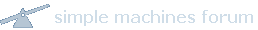The original article, which can be see
here, actually lists 21 items. However, one of these relates entirely to the ATT carrier in the States, so it will be omitted here, and numbering adjusted accordingly.
"Here it is, folks. At long last,
version 3.0 of the iPhone OS has launched in the US, bringing with it just about every feature the phone should have had from the start - and a whole lot more.
If you hadn’t already coaxed an iPhone developer into letting you piggyback on their account or (gasp!) actually shelled out for a developers membership, the past 3 months have probably been pretty grueling. You read the
blogs, and kept up on every new feature
to be uncovered. Maybe you even made a list of all the things you wanted to check out first. No? Well, here you go.
1). Send an MMS: After 2 years and countless software updates, the iPhone can finally send picture messages like any phone from 2004. Well, it can if you’re on pretty much any carrier but AT&T. For one reason or another, AT&T isn’t going to be supporting MMS until “late summer”, though it already seem to work for some people and others have successfully persuaded AT&T customer service reps to enable the functionality on their account.
2). Scrub a song: Trying to jump to a certain point in an audio file (especially long ones like podcasts and audio books) sucks something fierce on the iPhone. It just never seems like you can find the right spot. 3.0 makes the process a lot less painful by way of the refined scrubbing system; just grab the little marker as you always would. Keep your finger on the marker, but slide it down a little; this turns on half speed scrubbing mode, allowing for more finely tuned selections. Go a bit further down, and you enter quarter speed scrubbing mode. If you drag the marker upward instead, scrubbing becomes less granular.
3). Rate a YouTube video: YouTube videos on the iPhone have always been top notch - but the application itself has kind of sucked
compared to others. In 3.0, it has nearly every function you’d expect of a YouTube client, from commenting to rating and account management. Hurray! Now you can read YouTube comments and lose faith in humanity no matter where you are!
4). Record a voice memo: If you have nothing important to say, freestyle a rap about MobileCrunch.
5). Download a movie: iTunes in OS 3.0 has support for movie, music video, and TV show downloads over 3G. We would recommend you purchase 1997’s smash hit “
Spice World“, but iTunes isn’t cool enough.
6). Landscape support everywhere: If it’s an app that came loaded on your iPhone right out of the box, it should have landscape support now. No more poking and pecking in email; thumb-typists (like myself) rejoice!
7). Cut/Copy/Paste: The copy and paste system seems a bit wonky at first, but you’ll get the hang of it. Hold your finger in place in any text field until the magnification lens comes up. When you let go, you’ll have the option to “Select”, “Select all”, or “Paste”. The “Select” option will spawn a little overlay - drag that around to find the text you want, then hit copy or cut. Go somewhere else, hold, paste. Tada!
8 ). Shake to undo: Write a really nasty text message to your boss, count to 30, and then shake the iPhone. Hit “Undo”. Or don’t shake it, hit “Send”, and run away to the Bahamas. It’s your choice, really.
9). Copy a link out of Safari: Now you can send your friends links to lolcats right from the comfort of your iPhone. Tap and hold on a link and you’ll be given an opportunity to copy a link, or open it as a new page. Know what you still can’t do? Hover over something. Screw all of you sites that use mouseover hover elements (I’m looking at you, Netflix.)
10). Search in mail: Remember the day when we used to have to hit the “Load more messages” button 38 times to get to that email we got last week? You should, because it was yesterday. iPhone OS 3.0 brings search, and it works well. Even if the message is no longer locally available on your phone, it’ll find it on your mail server.
11). Sync your notes: Enable note syncing in iTunes. You will never lose your grocery list ever again.
12). Sync with Google Calendar: The Calendar app now supports CalDAV, the 2-way protocol used for syncing on a number of popular calendar services - including GCal. Goodbye,
Nuevasync.
13). Search in the iPod: So you have 38,000,000 songs, and you just want to listen to one. You have no idea who the artist is, but you do know that the title of the song has “Booty” in it somewhere. Now you can search for “Booty”, narrowing the search to every hip-hop song you have on your iPhone.
14). Listen to your songs in stereo - wirelessly!: They didn’t manage to squeeze in the bluetooth profile we wanted most (the HID profile, for bluetooth keyboards), but they did crack out one folks were clamoring for: stereo bluetooth. This makes the iPhone about a thousand times more gym friendly, so go pick yourself up a nice headset.
15). Tether: Depending on your carrier, tethering should be possible on day 1. AT&T will tell you it’s not possible - but unless they flip some switches at the last minute, it absolutely is. Hell, I’ve been tethering for weeks. The process for getting it to work is a bit outside the scope of this article, but here’s a
tutorial.
16). Check out the Safari fixes: Safari is now faster then ever. Go find random people on the street and show them how quickly your favorite website loads. It’s a great way to make friends. Well, sorta. Alright, it’ll mostly just scare people - but at least you’ll be getting some sun!
17). Set up parental controls: You can now set limits on what apps and content your kids can view/buy. It’s probably still not a good idea to hand your iPhone over to a 5 year old, though, as there isn’t a parental control feature in the world to prevent dropping it on the concrete and shattering the screen into a million pieces. Theoretically, this opens up the App Store to slightly less agreeable applications.
18). Spotlight search: If it’s on your iPhone, you can find it in spotlight. Remember that before the next time you let your buddies make a call on your iPhone containing those pics from that one week you spent with the misses in Cancun. You thought you’d hidden them well enough, and now all your friends have seen your goods.
19). Resend failed text messages: As Apple UK so politely
points out to us, iPhone 3.0 will finally let you resend texts that fail to send without any real hassle. Just tap the little red exclamation mark next to the would-be epistle and try again.
20). Play with all the new content in third party apps: iPhone OS 3.0 opened up a TON of new APIs to developers. Turn-by-turn navigation in the Telenav/TomTom applications, background notifications (Watch for an
update from Beejive), peer-to-peer multiplayer gaming. Your favorite apps are going to get better soon, so keep an eye on that “Updates” page."