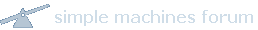Also... a small point to moderators/administrators. I notice that foneforum has no separate VoIP board, and it has been bundled together with Broadband. My opinion is that in this day and age, the exclusive association of VoIP calls made over traditional 'broadband' (landline, cable or 3G modem based) is dwindling, as many users begin to use VoIP calls via WiFi or 3G (or better) mobile handsets. In terms of telephony, VoIP is also a huge area to itself.
Might I suggest a separate VoIP board?
Thanks for your suggestion petkow.

From a historical point of view, you will see from
this thread that we began with just a daughter board only, and that it was split into 2 full boards only after a forum consultation. "Broadband - VOIP" was panda's choice of a name for the board that he originally took on to Moderate.
When panda felt that he should stand down as board Moderator due to work pressures, Nik ( nixforfun ) very kindly stood in for him, and I believes that he brings some knowledge of the broadband side to his role.
I should be more than happy to facilitate a further split, making VoIP services a board in it's own right, but I should have to be made an offer for someone to Moderate it before I should be happy to set it up. I myself have zero knowledge of VoIP services I'm afraid.
So my simple answer is that certainly you may have a separate board for VoIP if you like: offer to Moderate it for me and I will create it in half an hour !